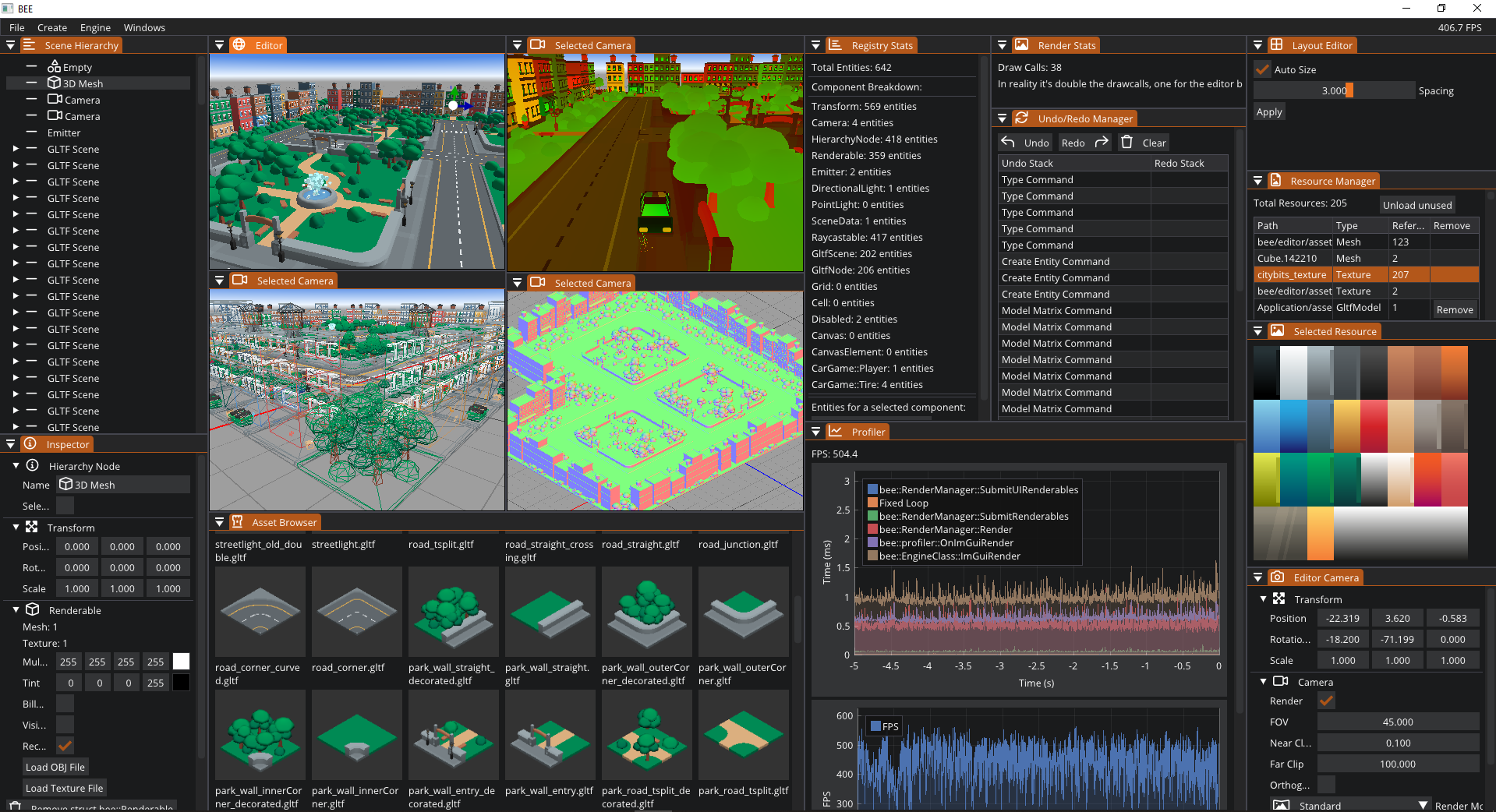⏳ Duration: 8 weeks
🛠️ Engine/Tools: Custom Engine - C++
🖥 Platform: PC & PlayStation 5
Personal Game Engine
Overview
During block A of Year 2 I developed a custom game engine in C++ featuring a modern ECS architecture, cross-platform support, and cool editor tools. This project shows game engine concepts including resource management, serialization systems, and performance optimization techniques.
Core Technologies: C++17, EnTT, ECS, ImGui, Cereal Serialization
Note* as a starting point, I used a basic renderer provided by the teachers, which I heavily modified and expanded upon.
Technical Architecture
Entity Component System (ECS)
- Implemented data-oriented design using EnTT library
- Runtime reflection system for component registration from game projects
- Component serialization supporting save/load functionality for scenes and prefabs
// Dynamic component registration with reflection
template <typename ComponentType, auto DrawFunction>
static void RegisterComponent(std::string name, bool removable, bool serializable) {
entt::meta<ComponentType>()
.type(entt::type_hash<ComponentType>::value())
.prop("removable"_hs, removable)
.prop("name"_hs, name)
.func<DrawFunction>("draw"_hs);
}
Cross-Platform Abstraction
- Polymorphic abstraction layer for platform-specific systems
- Unified interface for Input, FileIO, Audio, and Device management
- Implemented for both Windows and PlayStation 5
class Device {
public:
virtual bool ShouldClose() = 0;
virtual void BeginFrame() = 0;
virtual void EndFrame() = 0;
static Device* Create(); // Platform-specific factory
};
Resource Management System
- Reference-counted resource loading with automatic cleanup
- Support for multiple resource types (Meshes, Textures, GLTF models)
Every asset is being tracked and has a reference count, if unused it can be unloaded
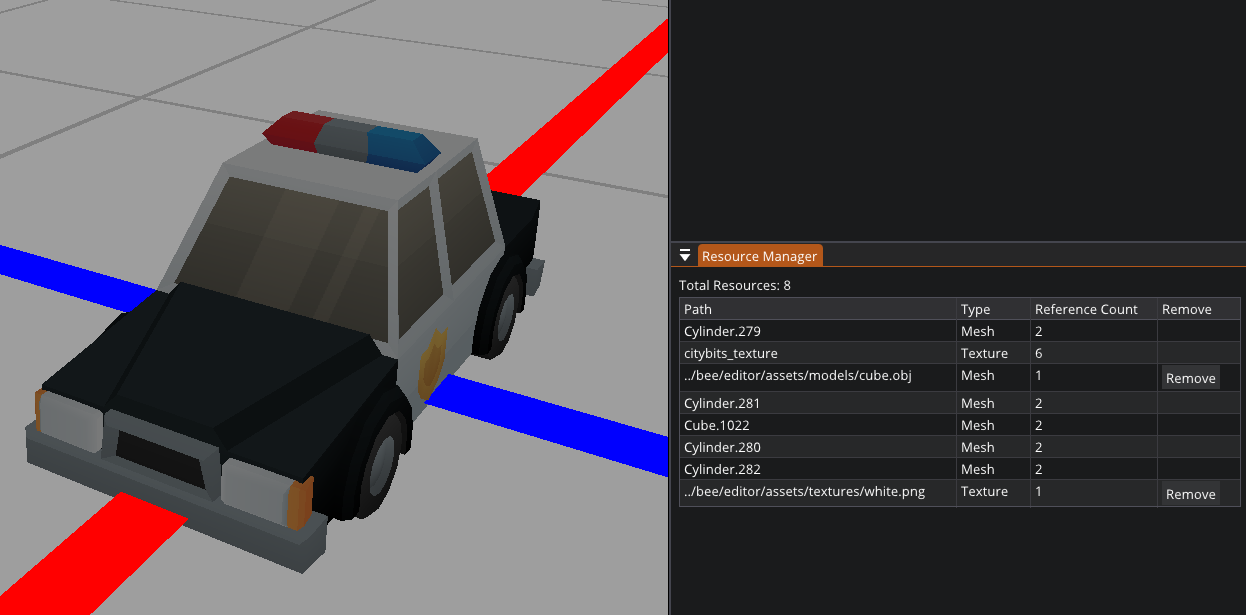
Editor Tools
Visual Editor Interface
- Full-featured scene editor built with ImGui
- Real-time scene hierarchy with drag-and-drop functionality
- Multi-viewport support with different camera perspectives
- Property inspector with runtime component editing
Multiviewports for different render perspectives, UVs, wireframes, normals
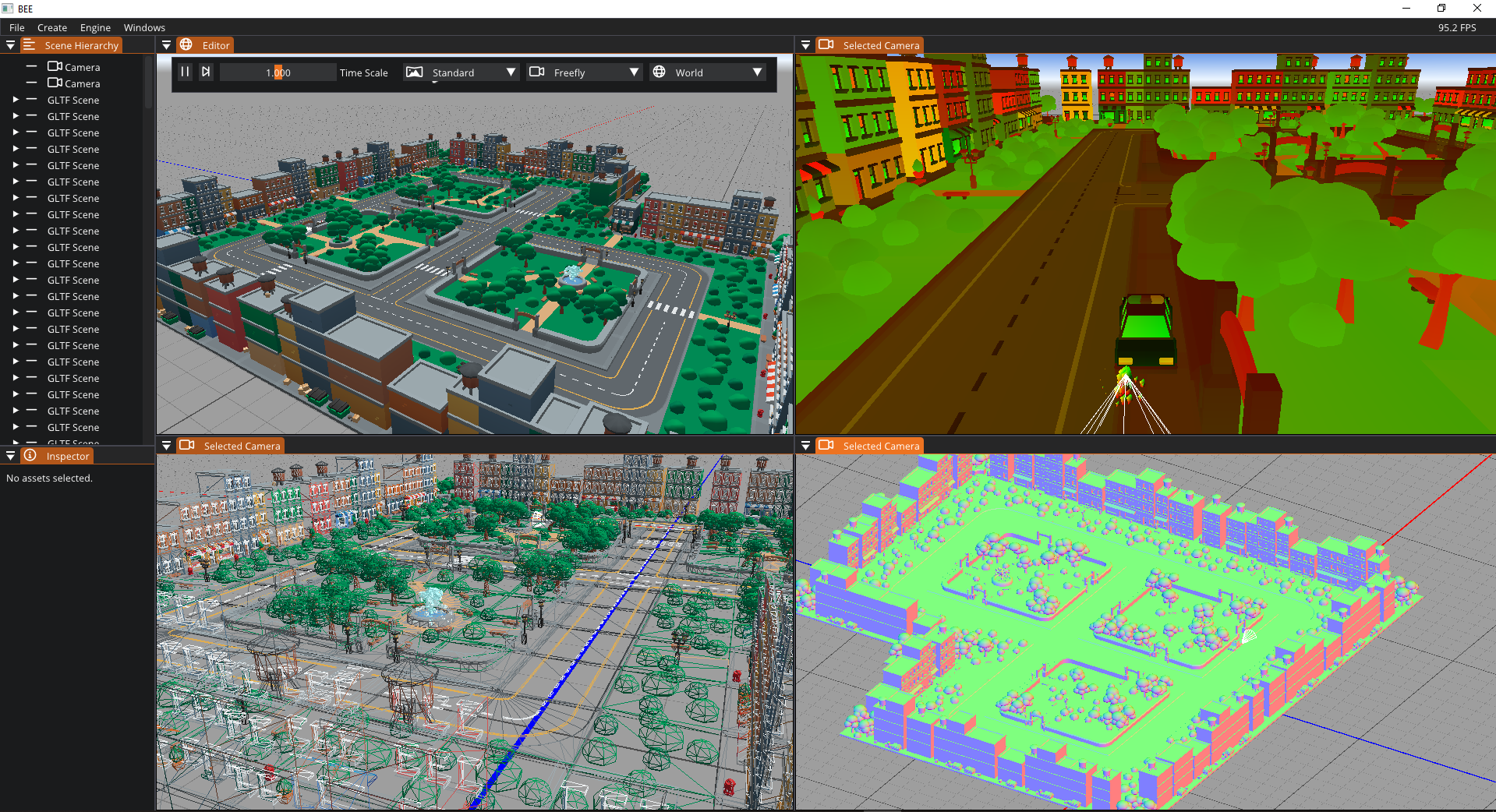
Advanced Editing Features
Undo/Redo System
- Command pattern implementation supporting complex operations
- Handles entity creation, deletion, transformation, and property changes
- Command combination system for multi-entity operations
class Command {
public:
virtual void Execute() = 0;
virtual void Undo() = 0;
};
// Template command for any data type
template <typename T>
class TypeCommand : public Command {
T& m_target;
T m_previousValue, m_newValue;
public:
void Execute() override { m_target = m_newValue; }
void Undo() override { m_target = m_previousValue; }
};
Note*
I wrote a better Undo/Redo system in the Kudzu Engine. Read more about it here.
Level Editor
- Grid-based tile placement system
- Asset browser with thumbnail generation
- Save/load functionality for complete levels
Grid-based tile system showcase
Performance Optimization
Rendering Optimizations
- Model Matrix Caching: Reduced complexity from O(N*C) to O(N) for hierarchical transforms
- Instanced Rendering: Achieved 400-600 FPS in particle-heavy scenarios (up from 30 FPS)
Memory Management
- RAII principles with smart pointer usage throughout
- Memory alignment optimization for component structures
- Resource pooling and automatic cleanup systems
Before and after memory alignment optimization
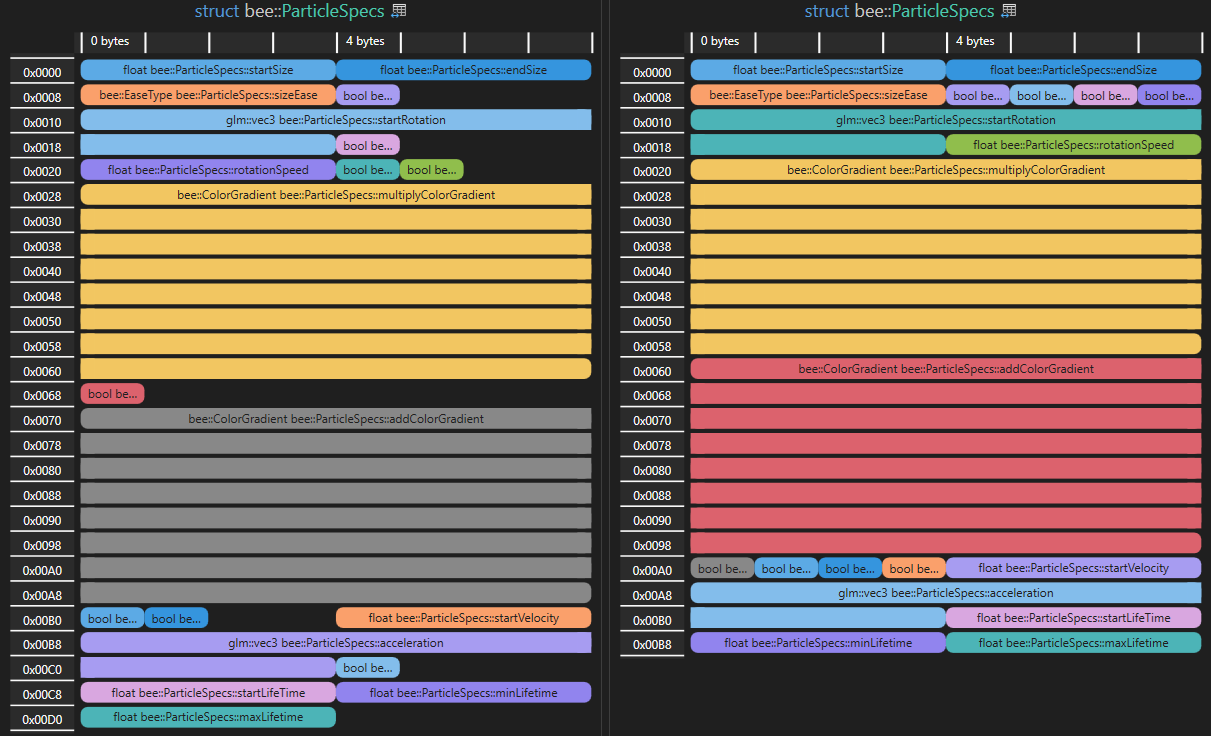
Core Engine Features
Particle System
- GPU-accelerated particle rendering with instancing
- Configurable emitters with cone-based velocity generation
- Real-time parameter adjustment through editor interface
- Billboard rendering and gradient color support
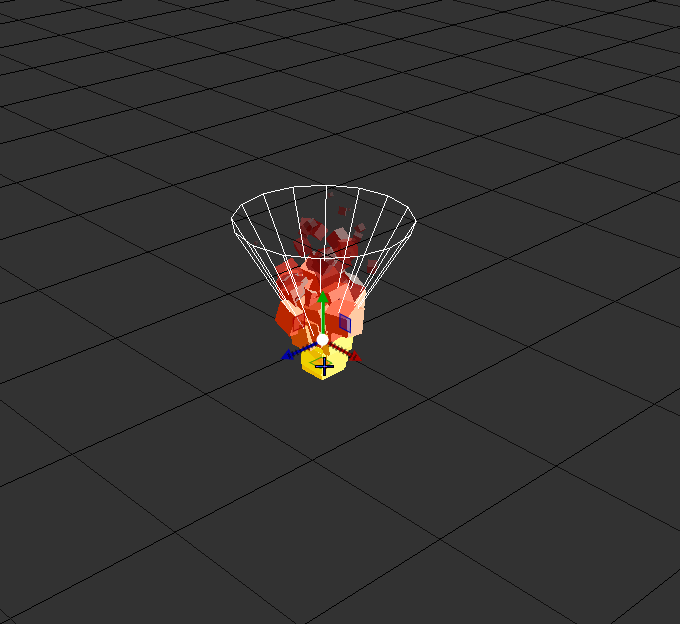
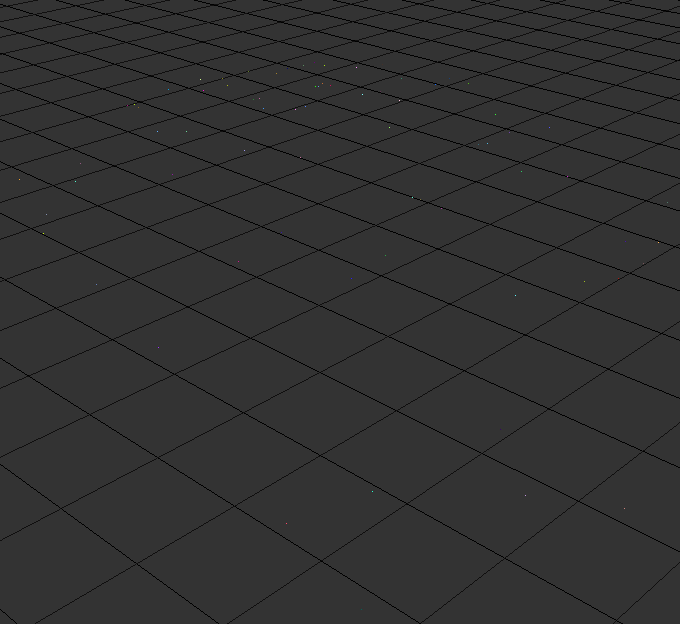
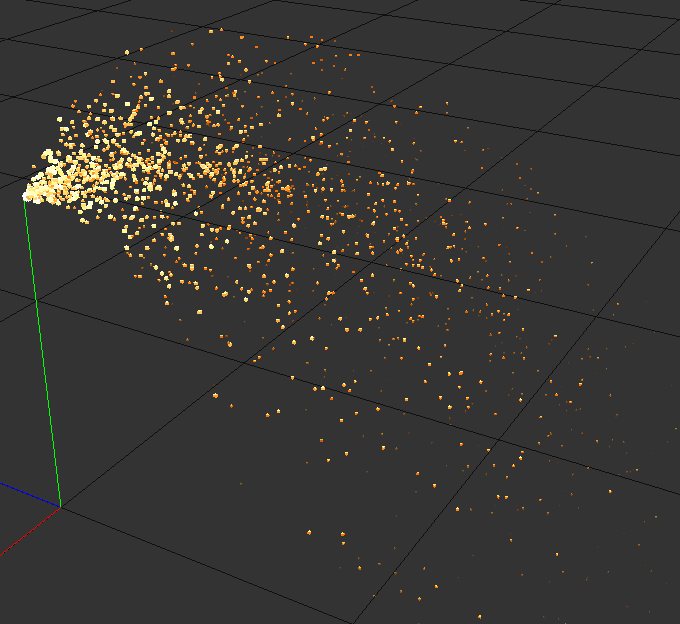
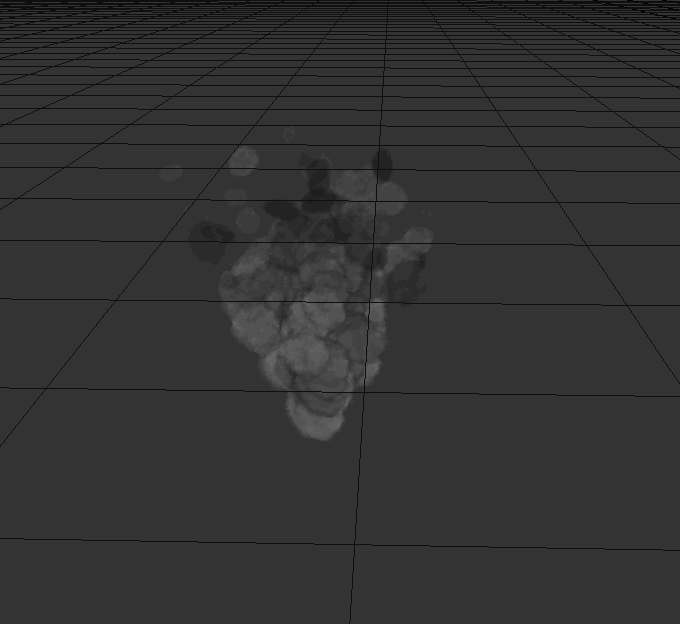
Asset Pipeline
- GLTF model loading with complete scene hierarchy support
- Automatic texture and mesh extraction
Simple GLTF Scene Hierarchy

Serialization Framework
- JSON-based scene serialization using Cereal library
- User defined serialization for custom components
- Prefab system for reusable entity templates
Creating, saving, and loading a prefab
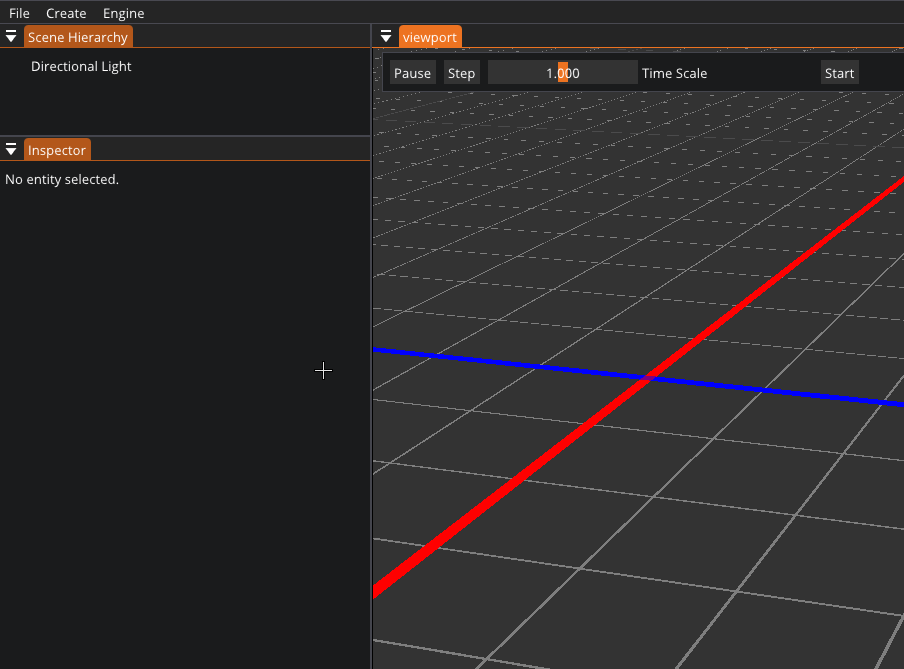
Note*
When I wrote this blog post, I called this prefabs, in reality these are not actual prefabs, more blueprints/templates. In the Kudzu Engine I implemented an actual prefab system. Read more about it here.
Demonstrated Projects
Multi-Game Support
Created three distinct game demos demonstrating engine flexibility:
- Tile-based Puzzle Game - Simple grid-based puzzle
- Driving Simulator - Simple car controller with a small city
- Paint Ball Shooter - Real-time particle effects with collision detection
Paint Game, lots of entities and particles
Driving Game, simple car controller
PlayStation 5 Deployment
Both games shown above run on PlayStation 5 hardware. The engine was built with cross-platform support in mind, allowing easy deployment to console platforms.
Because of NDA restrictions, I cannot show any footage of the PS5 version.
Code Quality & Best Practices
C++
- Warning-free compilation at maximum warning levels with warnings-as-errors
- Static analysis compliance using Clang-Tidy with C++ Core Guidelines
- Modern C++ patterns including RAII, smart pointers, and template metaprogramming
Architecture Patterns
- Command Pattern for undo/redo functionality
- Observer Pattern for event system
- Factory Pattern for cross-platform abstractions
- Component Pattern for modular entity design
Technologies Used
Core: C++17, EnTT ECS
Tools: ImGui, ImGuizmo, Cereal, TinyGLTF, GLM
Platforms: PC & PlayStation 5
Build System: Visual Studio 2022
Version Control: GitHub
All in all, this project has been a fantastic learning experience and sparked my passion for engine & tools development. Making generic and reusable systems is incredibly fun and rewarding.